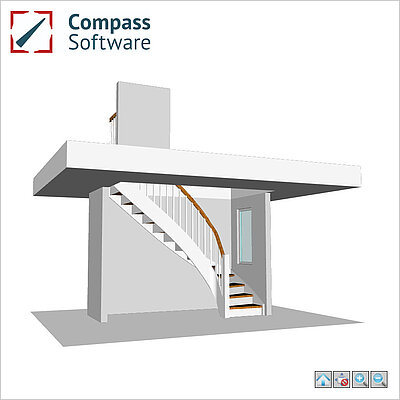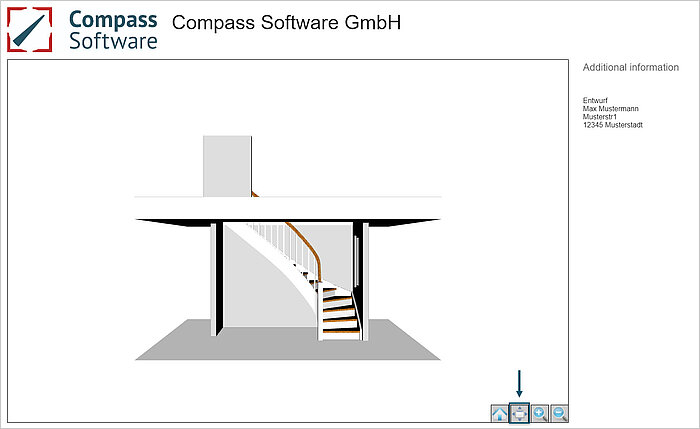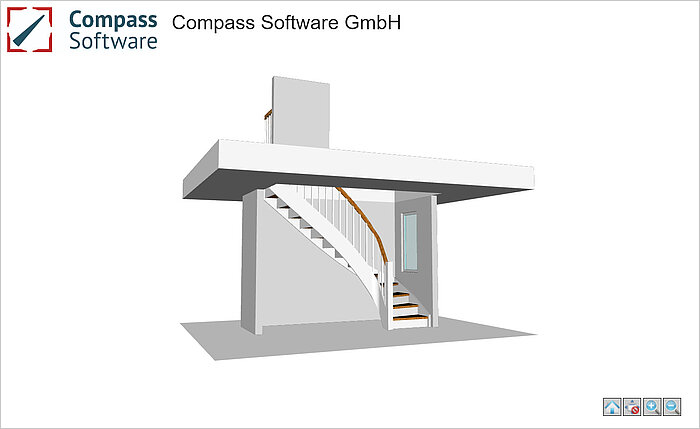In the past, when uploading a stair with a lot of information in the remarks field, it was possible for the text to be positioned in the stair view. As a result, the text field was distracting from the 3D image of the stair and in some cases the text was not fully legible.
This is no longer the case. From now on, the 3D Plus Online window will always start with the text field on the right side. As soon as the full screen mode is entered, the "additional information" field is hidden. This change puts the focus on the display of the 3D staircase.