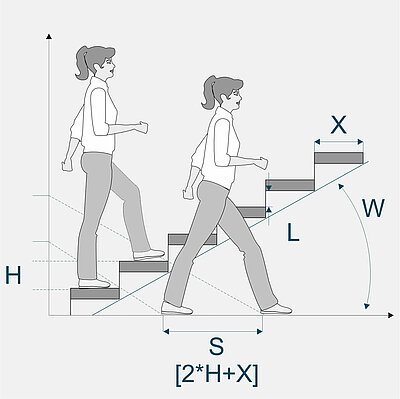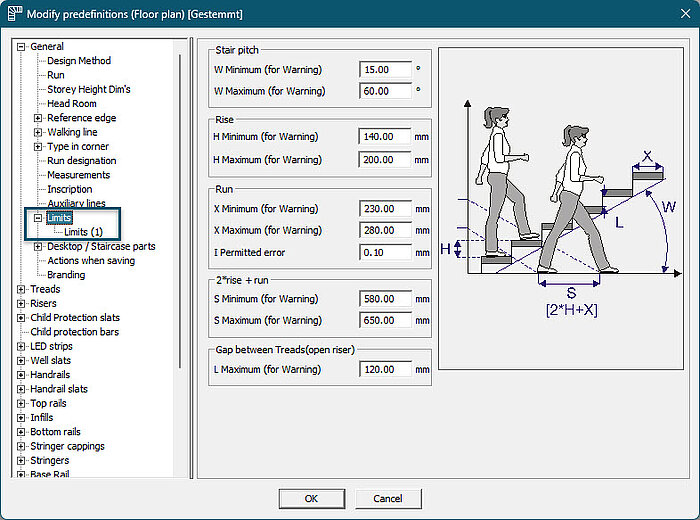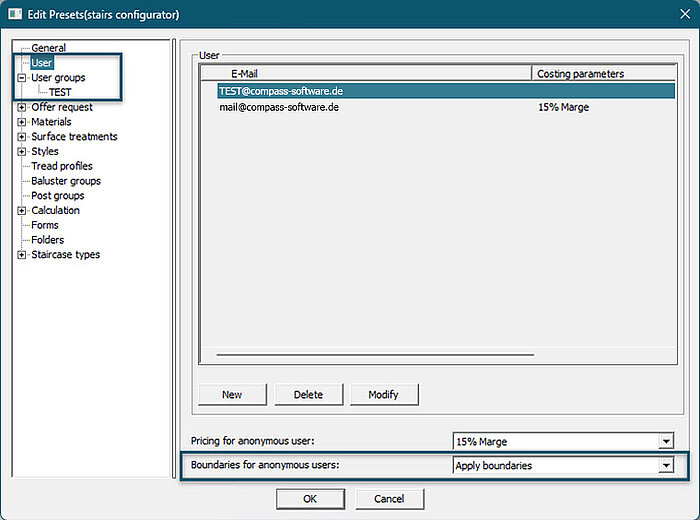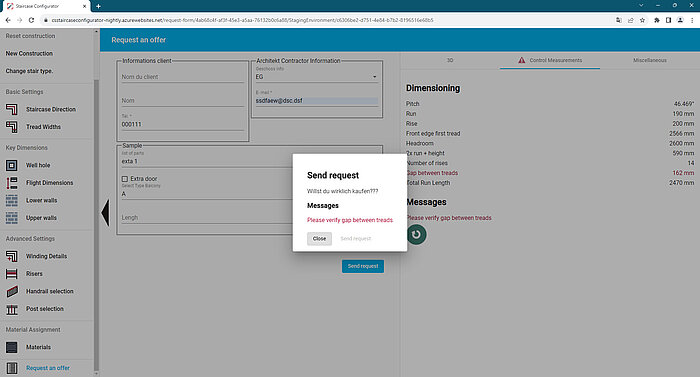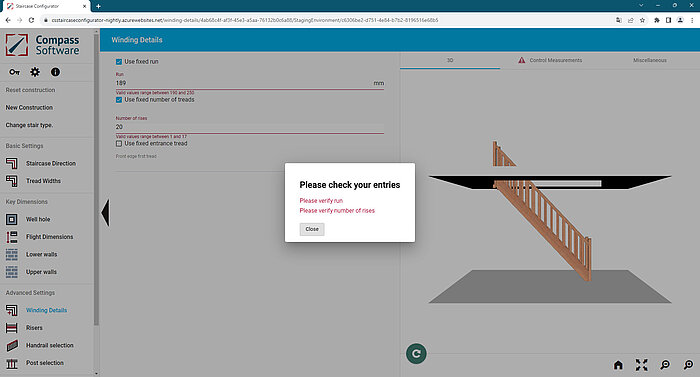The user can activate the limits in the software’s offline administration. The stair configurator adopts the limits from the floor plan predefinitions. The limits are displayed to the end user below the respective input fields and only entries within the limits are possible. Invalid values are marked in red, and the end user cannot leave the page until they are corrected.
Limits Possible in Online Configurator and Winding Details Optimised