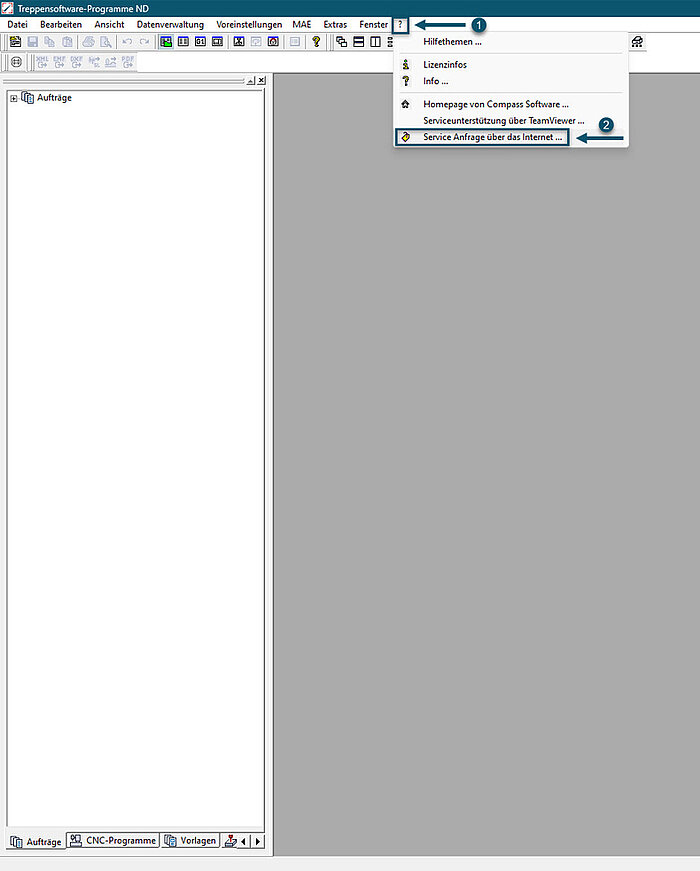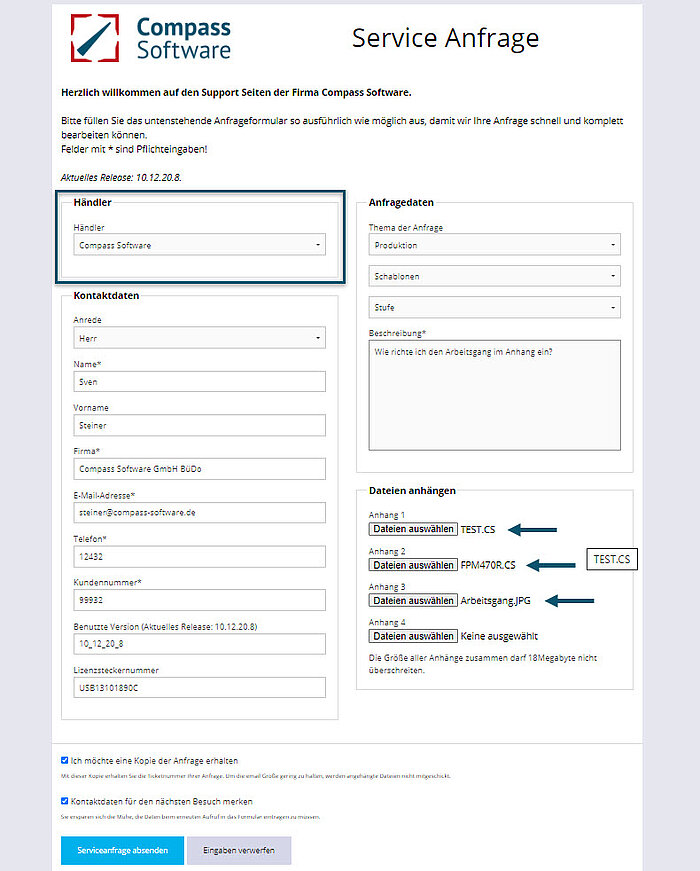Customers serviced by a local dealer can now submit service tickets directly to their dealer. We have extended our online ticket form, which can be accessed directly from Compass Software via the question mark in the toolbar or online.
The advantages at a glance:
- Efficient tracking: Each request is assigned to a unique ticket.
- Transparent communication: All messages and information are stored in a central system.
- Categorization of requests: The user can pre-select which area the request falls into.
![[Translate to Englisch:] Ticketsystem Compass Software](/fileadmin/_processed_/4/7/csm_Ticketsystem_q_57114a9a83.jpg)