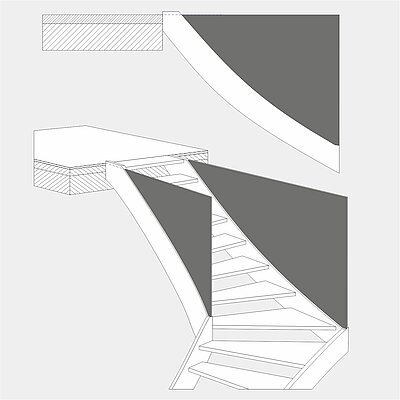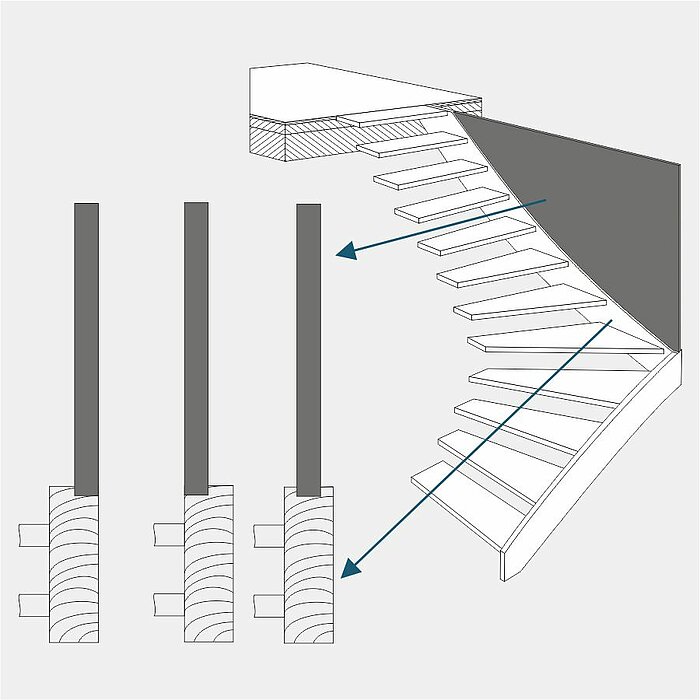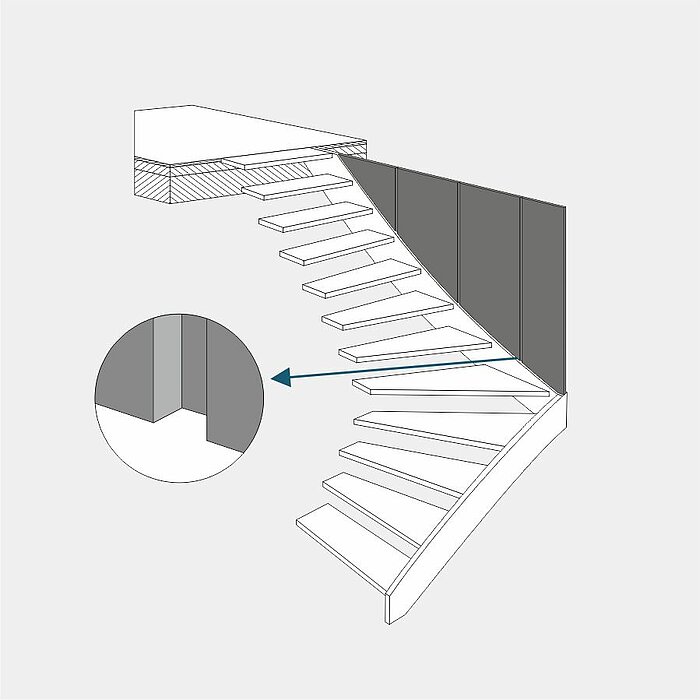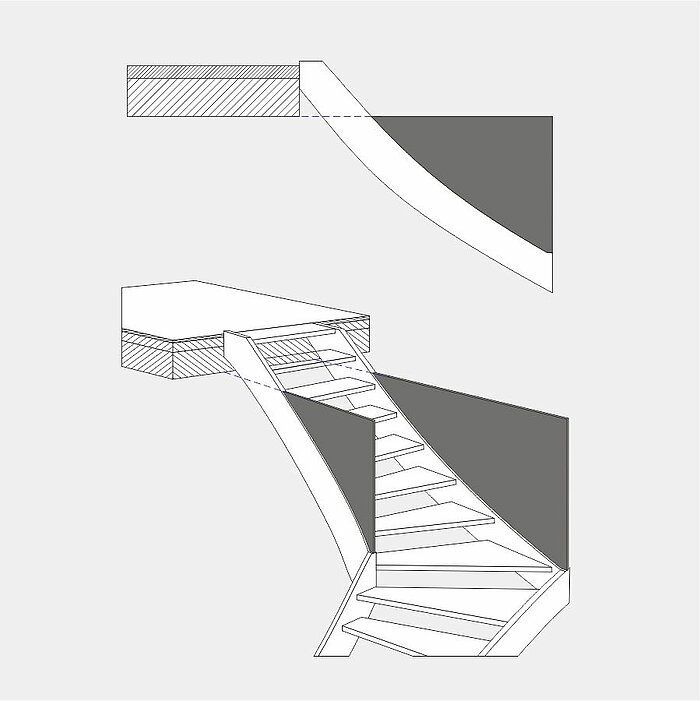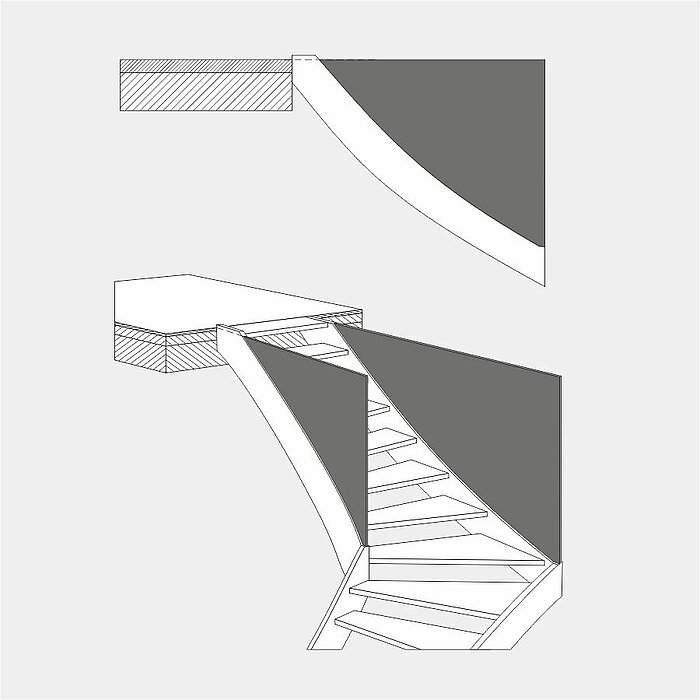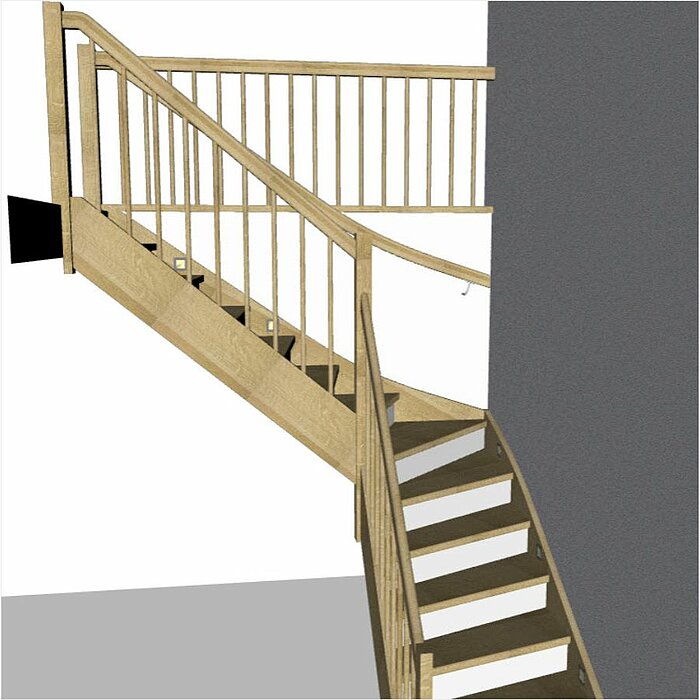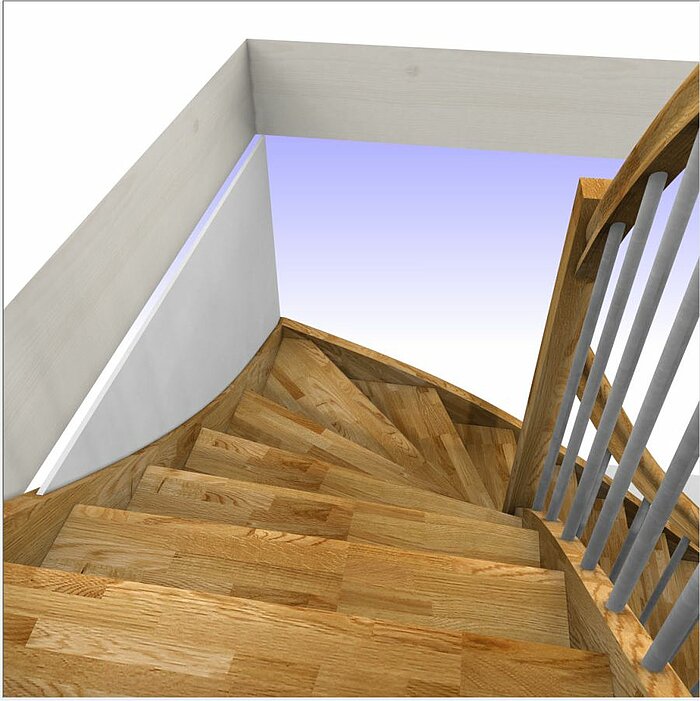The panel on top of the exit stringer is created in the floor plan construction. The panel is created on top of the exit stringer. A handrail is not required or can be created independently. There, the user can enter the dimensions and position of the panel. The panel can be positioned “centered on stringer”, or in reference to the stringer outside or stringer inside edge. Furthermore, it is possible to define whether the panel is to end at the finished ceiling or the false ceiling in the height construction menu.
The panel on top of the exit stringer will be displayed in all 3D views (3D Plus, 3D Plus online, GammaRay). The panel will be listed under infills in the construction parts form and the panel measurements will be shown in the parts list.
After finishing the design, it is possible to manufacture the panel on a CNC machine. The panel can be optimised with plate optimisation 2.0 and can be assigned to production groups.